Beyond Simple Code Reading
Most OBD scanners simply read codes and leave you searching forums for answers. The OBDAI AI Assistant changes everything by turning raw data into actionable insights through natural conversation.
But surprisingly, many users haven’t discovered this game-changing feature yet!
Your Vehicle’s New Best Friend
The AI Assistant isn’t just another chatbot – it’s a sophisticated system that actively monitors your vehicle’s data patterns and can discuss them with you in plain English.
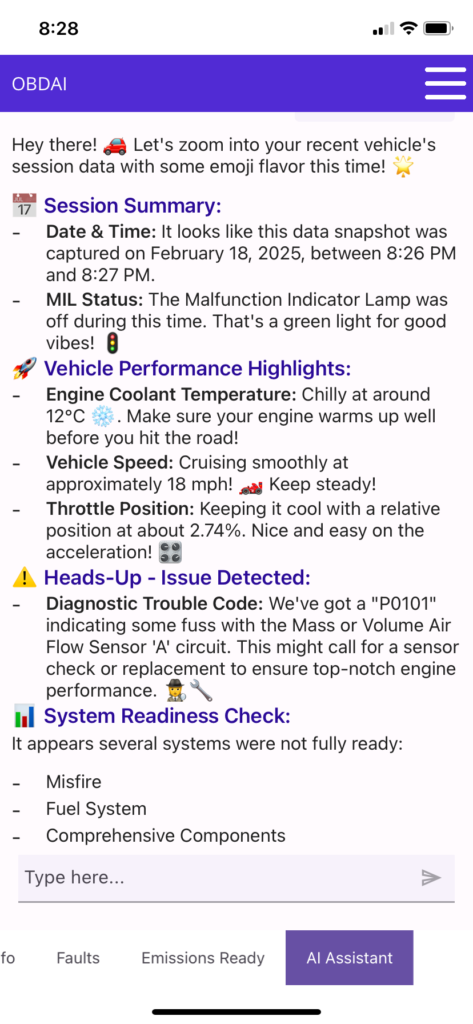
Here’s what makes it special:
1. It speaks your language
Whether you’re a professional mechanic or someone who barely knows where the dipstick is, the AI adapts to your knowledge level. Simply tell it “I’m a beginner” or “I’m a professional mechanic” and watch how it adjusts its explanations.
2. It connects the dots
The AI doesn’t just look at trouble codes in isolation. It analyzes relationships between multiple sensor readings to identify the root cause of issues:
“Hey OBDAI, my car feels sluggish when accelerating.”
“I’ve noticed your fuel pressure drops slightly during acceleration while your MAF sensor readings are higher than expected. This pattern suggests a potential fuel delivery issue rather than an ignition problem.”
3. It’s always learning
With every drive and every conversation, the AI’s understanding of your specific vehicle improves. The more you use it, the smarter it gets at predicting potential issues before they become serious problems.
How to Get the Most From Your AI Assistant
Here’s our quick guide to unlocking the full potential of your AI mechanic:
- Take a test drive with symptoms present – A quick 10-15 minute drive, especially when your vehicle is exhibiting symptoms, gives the AI valuable data to analyze.
- Ask open-ended questions – Instead of “What does P0300 mean?” try “Can you help me understand why my engine is misfiring?”
- Tell it about changes – Mention recent repairs, modifications, or even weather changes that might be relevant.
- Challenge it – If you disagree with its assessment, explain why! This helps the AI refine its understanding.
Real User Stories
Michael from Toronto was getting random stalling issues that three different mechanics couldn’t diagnose:
“I was about to give up when I decided to try the OBDAI AI Assistant. After analyzing my driving data, it suggested my alternator was failing intermittently under specific load conditions. It was right! No other scanner could identify this pattern.”
Jamie, a professional mechanic, uses OBDAI alongside expensive professional equipment:
“What surprised me most was how the AI Assistant could correlate subtle variations across multiple systems that my $5,000 professional scanner simply reported as ‘within spec.’ It’s like having a second opinion from a colleague who’s been working on this exact model for decades.”
Try These Conversations Today
Next time you connect OBDAI, try asking the AI Assistant questions like:
- “How is my car running compared to typical values for my make and model?”
- “What should I check before my upcoming road trip next month?”
- “Can you explain what these sensor readings mean for a non-mechanic?”
- “I hear a clicking noise when turning left – what data should I be monitoring?”
The Future of Diagnostics is Conversational
The days of deciphering cryptic codes and technical jargon are behind us. With OBDAI’s AI Assistant, vehicle diagnostics becomes an actual conversation about your specific car, its unique patterns, and what they mean for you.
It’s like having a master mechanic in your pocket who knows your vehicle intimately and can explain everything in terms you understand.
Have you tried having a conversation with your AI Assistant yet? We’d love to hear about your experience in the comments below!
Ready to start talking with your car? Open your OBDAI app and tap the “AI Assistant” button in the bottom navigation bar.
Don’t have OBDI? Download it here for iOS, Android, or Windows!

