Ever wished you had a mechanic riding along with you, ready to answer any question about your car’s performance? That’s exactly what OBDAI delivers. Let’s walk through how to transform your smartphone or computer into an AI-powered diagnostic powerhouse.
What You’ll Need
1. The Right Hardware
Getting started is surprisingly affordable. You’ll need an ELM327 Bluetooth adapter:
- Budget-Friendly Option: Basic Bluetooth dongles (~$10) work great for most vehicles from 2004 onwards

- Premium Option: For older vehicles or enhanced compatibility, we recommend:
- Vgate iCar adapter ($20-30)
- Veepeak OBDCheck ($30-40)

2. OBDAI Software
- Click here for Android
- Click here for Windows
- iOS version coming soon!
Quick Start Guide
1. Connect Your Device
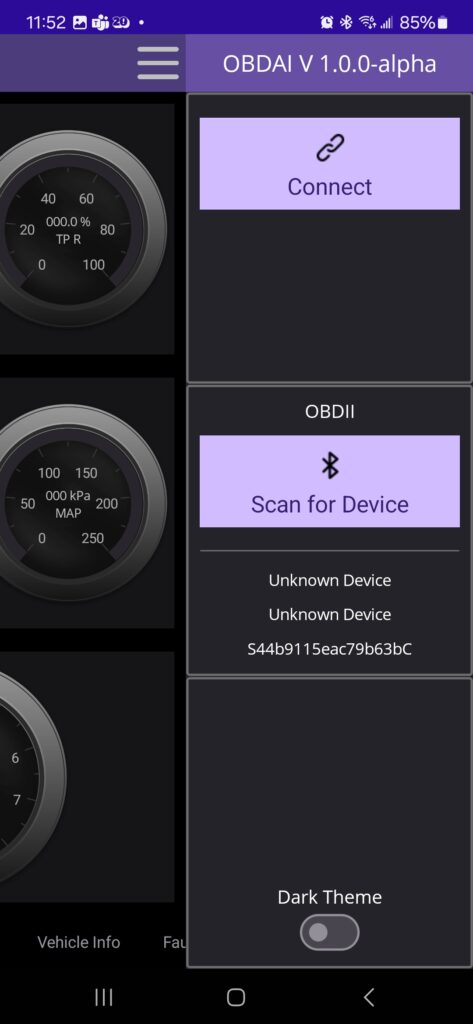
- Install OBDAI on your preferred device
- Open the menu and look for your adapter
- Generic adapters usually show up as “OBDII”
- Brand-name adapters display their manufacturer (e.g., “VEEPEAK”, “iCAR”)
- Select your adapter and tap connect
2. Explore Your Vehicle’s Data
Vehicle Information
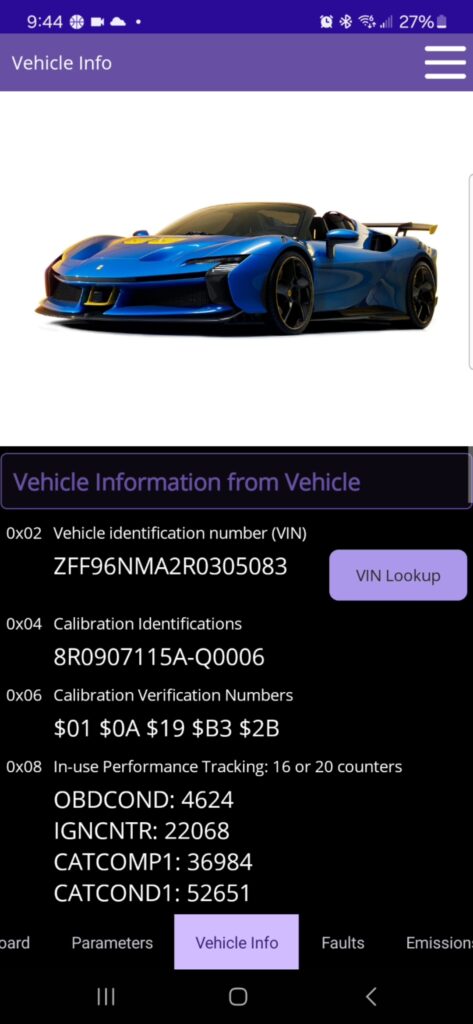
- Navigate to the Vehicle Information screen
- Use the VIN decoder to get detailed information about your car
- (Coming soon: Technical Service Bulletins and recall information)
Custom Dashboard
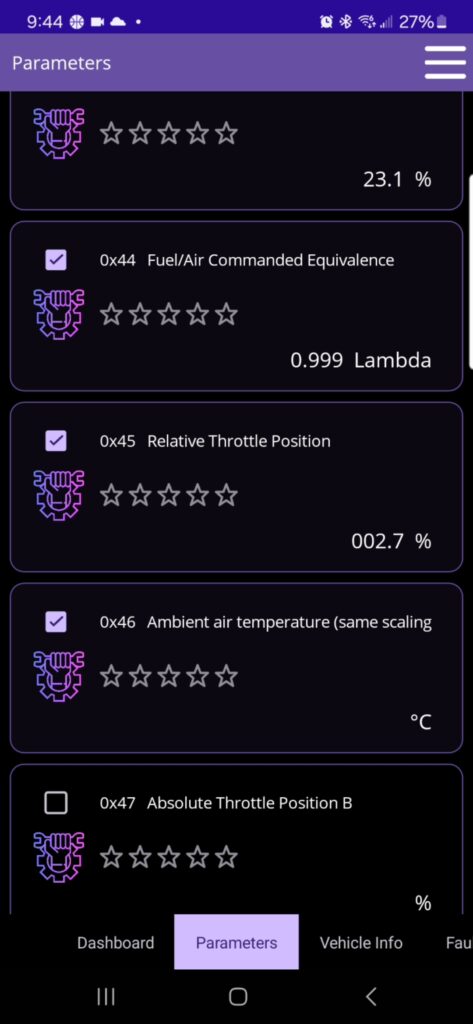
- Visit the Parameters page
- Add as many parameters
- Customize your view to focus on what matters to you
3. Diagnose Problems
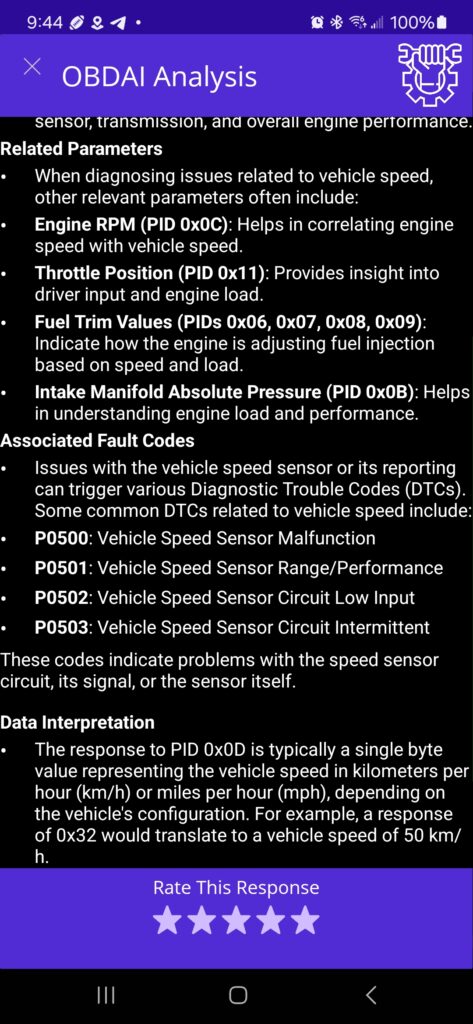
- Check the Diagnostic Trouble Code page for any active codes
- Tap on any code for detailed diagnostics and repair information specific to your vehicle
- Get AI-powered insights about potential causes and solutions
4. Meet Your AI Mechanic
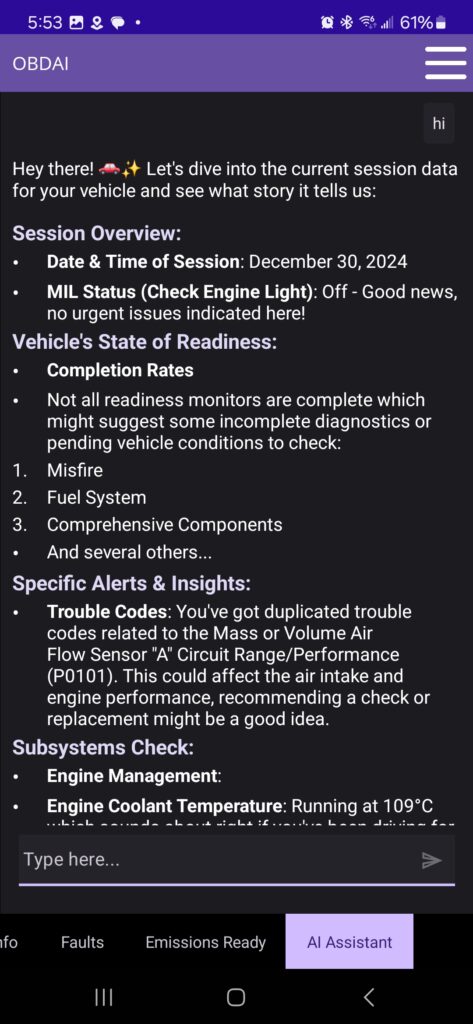
The real magic happens in the OBDAI Assistant. This isn’t just a chatbot – it’s an AI that actively monitors your vehicle’s data and can answer questions like:
- “How is my car running right now?”
- “Should I be concerned about this noise?”
- “What should I check before buying this used car?”
- “Can you explain what these sensor readings mean?”
Pro Tip: Let OBDAI know your experience level! Whether you’re a seasoned mechanic or completely new to cars, just tell it something like “I’m a beginner, please explain things simply” or “I’m a professional mechanic looking for technical details.”
Privacy & Updates
We take your privacy seriously:
- Your vehicle data remains private and secure
- We never share your information with third parties
- All processing follows strict privacy guidelines
OBDAI keeps getting smarter:
- Regular software updates bring new features
- AI models are continuously trained to improve accuracy
- Each interaction helps make the system more reliable
Start Your Journey
Whether you’re a DIY enthusiast, a curious car owner, or a professional mechanic, OBDAI adapts to your needs. It’s like having a knowledgeable mechanic, technical manual, and diagnostic tool all rolled into one intelligent package.
Ready to transform how you understand and maintain your vehicle? Download OBDAI today and join the future of automotive diagnostics.
Note: Features and capabilities may vary based on vehicle compatibility and subscription level. The AI system is continuously learning and improving, so each experience may be unique.


