
Ever wished you had a mechanic riding along with you, ready to answer any question about your car’s performance? That’s exactly what OBDAI delivers. Let’s walk through how to transform your smartphone or computer into an AI-powered diagnostic powerhouse.
Getting started is surprisingly affordable. You’ll need an ELM327 Bluetooth adapter:
Your vehicle’s health at a glance! The dashboard provides real-time displays of key metrics:
Use the tabs below the dashboard to seamlessly navigate to other sections like Parameters, Vehicle Info, Faults, and Emissions.
Unlock unparalleled access to your car’s inner workings! OBDAI provides data on over 150+ engine sensor parameters – absolutely free. Most scan tools can’t compete, often charging extra or offering just a few dozen parameters.
Decode your vehicle like never before! OBDAI provides detailed insights into:
Need even more? Tap Decode VIN to access photos of your car, Technical Service Bulletins (TSBs), and recalls (coming soon!).
Take the guesswork out of vehicle issues. Navigate to the Faults page to:
Tap a code, and OBDAI’s AI provides a complete breakdown:
Stay on top of your car’s emissions health. The Emissions Ready section provides a summary of your vehicle’s readiness for emissions testing and compliance:
Readiness Status includes:
This section is updated once per trip and includes available cycle data to give you the clearest picture of your car’s emissions performance.
Take control of your car’s health! OBDAI goes beyond just showing fault codes – it helps you:
This is where OBDAI truly shines! The OBDAI Assistant is more than a chatbot – it’s like having a personal mechanic who’s always ready to help. OBDAI has access to all your data for the current session and previous sessions with the same VIN, allowing it to offer detailed and personalized guidance.
You can ask it questions like:
The OBDAI Assistant uses second-by-second data and aggregate session information to construct in-depth responses tailored to your needs. The more parameters you activate on the Parameters page, the deeper and more accurate its answers will be. It’s like having a mechanic who knows everything about your car and can explain it all on your terms.
Your data is your business. OBDAI ensures:
Imagine having a tool that empowers you to understand and maintain your car better than ever before. OBDAI is your partner in saving money, staying safe, and getting the most out of your vehicle.
Ready to experience the future of automotive diagnostics? Download OBDAI today and take control of your car’s health like never before!
Note: Features and capabilities may vary based on vehicle compatibility and subscription level. OBDAI is continuously learning, so every experience gets smarter and more helpful.
Any ELM327-compatible OBD2 scanner will work with our software. We don’t sell hardware – our focus is on making your existing scanner smarter through our AI-powered software.
OBDAI works with all OBD2 compliant vehicles (generally 1996 and newer for gasoline, 2004 and newer for diesel in North America).
The free version includes comprehensive vehicle monitoring, custom digital gauges, basic diagnostic code reading, and essential health checks.
Premium includes AI-powered diagnostic interpretations, predictive maintenance alerts, advanced pattern recognition, and our interactive AI diagnostic chat.
Our AI combines real-time data analysis with extensive automotive knowledge to provide highly accurate insights, while clearly indicating confidence levels for all predictions.
We maintain strict data privacy standards. While we store anonymous data to improve our AI systems, all personal and vehicle identification information is fully encrypted.
Comprehensive guides, tutorials, and API documentation available for both basic and advanced features. Access detailed information about PIDs, diagnostic codes, and AI capabilities.
Copyright © 2025 Ontario Analytics LLC. All rights reserved.